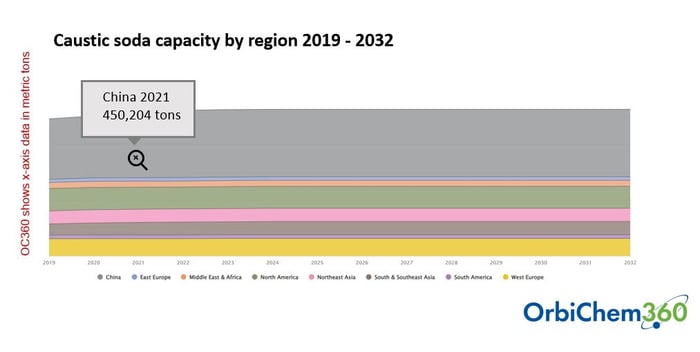2 min read
New OrbiChem360 Feature Improves Access to Plants & Projects Data
Tecnon OrbiChem
:
Feb 9, 2022 12:00:00 AM
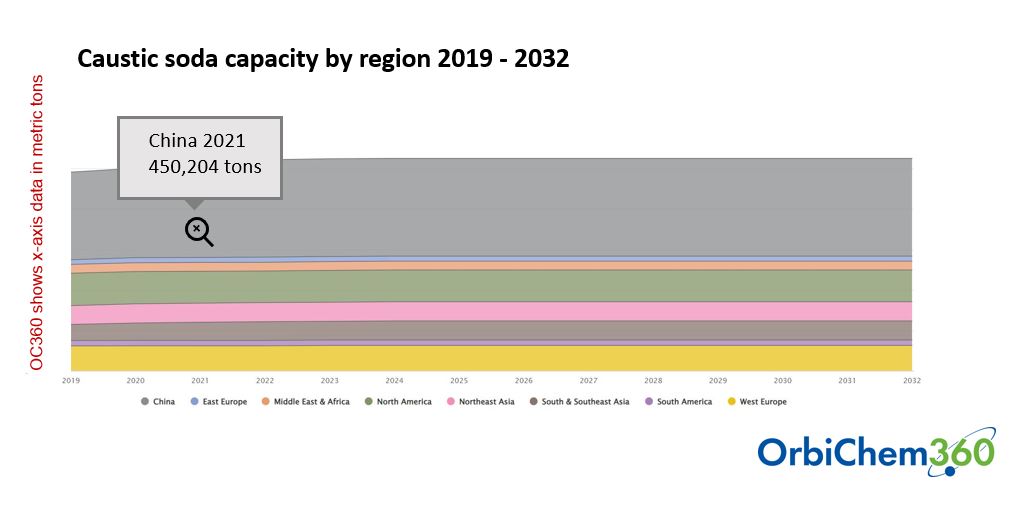
Tecnon OrbiChem has added a new feature to the OrbiChem360 business information platform aimed at improving access to Plants & Projects datasets.
The new 'Plants & Projects' tool allows ChemFocus subscribers to access graphics and datasets on capacities. The information can be printed, and/or saved, in a range of formats including PDF, JPEG, Excel and CSV.
Tecnon OrbiChem believes this new feature enhances user experience, offering flexibility to ChemFocus subscribers requiring information on plants and projects globally.
The new feature allows subscribers to simply hover over a section of the graphics in the Regional Capacity Trend dashboard to reveal each country or geographical region's capacity to produce a chemical. It covers all years from 2019 to 2032. Capacities for years beyond 2021 are predicted based on intelligence gathered by Tecnon OrbiChem consultants.
Source: Tecnon OrbiChem
Besides the new graphical representation of regional/country capacities, we've added a Plants and Expansions Worldwide dashboard. That section details the company, location, capacity change, and projected start-up dates of projects – whichever chemical family is in view. Scroll down for a step-by-step guide to accessing the new addition.
Subscribers still have access to all of the business-critical information contained in the Plants & Projects quarterly reviews but on an ongoing basis. Essentially, the update is available soon after its announcement, or upon its availability to Tecnon OrbiChem consultants.
All of the valued data and analysis that subscribers have received from Tecnon OrbiChem for 45 years is available on the OrbiChem360 business information platform, which was launched in June 2021.
Tecnon OrbiChem is a recognized leader in producing world-class data, insight, and expertise for the petrochemical, fibers, plastics, and bio-materials industries.
New to OrbiChem360?
Watch our one-minute video to learn more about this business-critical data information platform for the chemical industry.
OrbiChem360 is a web-based platform that provides 24/7/365 access for subscribers to view the current and historical data they need most, download graphics and — most importantly — customize the way they view the data quickly and easily.
Step-by-Step Guide for Accessing Your Business-Critical 'Plants & Projects' Reports
1. To access the Plants & Projects dashboard, click on ‘View’ in OrbiChem360, then select ‘Plants and Projects’ in the drop-down menu.
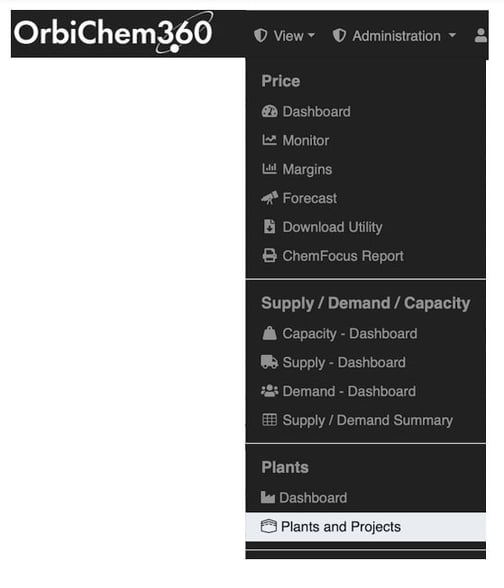
2. Select the date range for the report you wish to view.
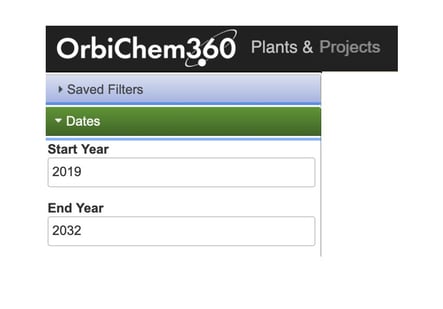
3. Select the chemicals you require from the ‘Chemicals - Family /Group’ filter, and then press ‘Apply Filters’ at the bottom of the menu.
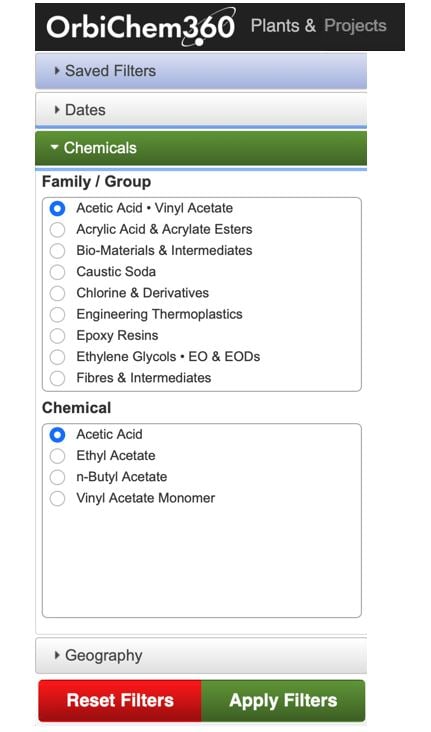
4. Select the 'regions or countries' you require from the ‘Geography’ filter, and then press ‘Apply Filters’ at the bottom of the menu.
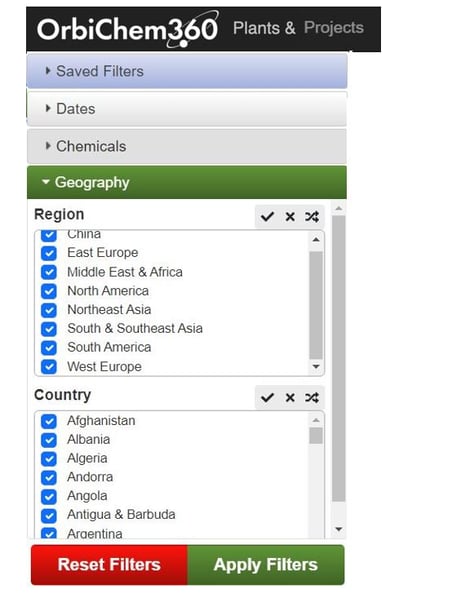
Subscribe to our blog to get the latest chemical market updates and insights delivered to your inbox.