1 min read
New Quick Access ChemFocus Report Tool: Step-by-Step User Guide
Tecnon OrbiChem
:
Dec 2, 2021 12:00:00 AM
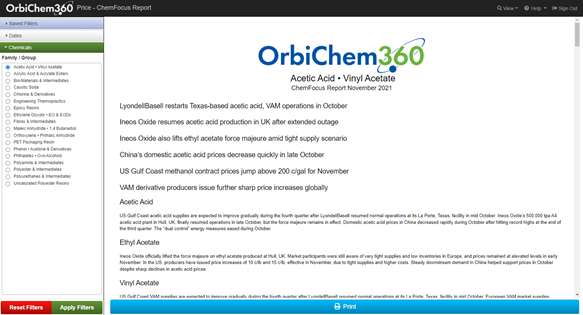
Tecnon OrbiChem has added a new feature to the OrbiChem360 business information platform aimed at improving access to information our subscribers deem critical to their business needs and decision-making.
The new 'ChemFocus Report' tool allows subscribers to bring important pricing data and commentary analysis together as a single file, which can be printed or saved as a PDF. Tecnon OrbiChem believes this new feature will enhance user experience on the OrbiChem360 platform, offering flexibility for subscribers who require information quickly.
All of the valued data and analysis that subscribers have received from Tecnon OrbiChem for 45 years is available on the OrbiChem360 business information platform, which was launched in June 2021. Tecnon OrbiChem is a recognised leader in producing world-class data, insight and expertise for the petrochemical, fibres, plastics, and bio-materials industries.
Step-by-Step Guide for Accessing Your Business-Critical ChemFocus Report
1. To access the 'ChemFocus Report' tool, click on ‘View’ in OrbiChem360, then select ‘ChemFocus Report’ in the drop-down menu.
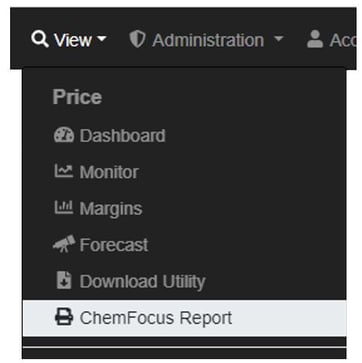
2. Select the month of the report you wish to print or download from the ‘Dates’ filter in the left-hand column.
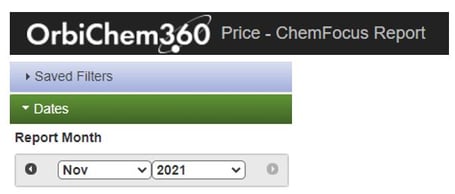
3. Select the 'ChemFocus Report' you require from the ‘Chemicals - Family /Group’ filter, and then press ‘Apply Filters’ at the bottom of the menu.
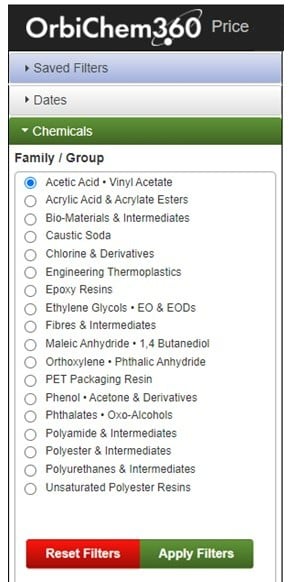
4. Once the report is displayed, press ‘Print’ at the bottom of the page, and then you will be prompted to choose whether you wish to print or save as a PDF.
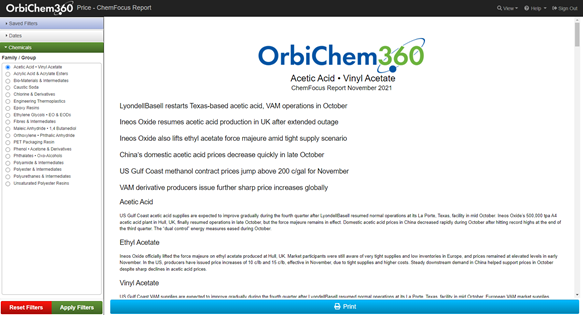
Subscribe to our blog to stay up to date on the latest market insights and updates in the global chemicals industry.




